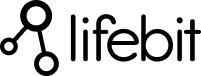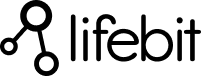Trusted Research Environment Azure: Ultimate 2025 Secure
Why Your Research Needs a Trusted Research Environment (TRE) on Azure
In an era where data is the new currency, its protection is paramount, especially in fields like healthcare, finance, and public sector research. Sensitive data—be it patient records, financial information, or confidential government statistics—is the lifeblood of groundbreaking findies. However, this very sensitivity creates a fundamental challenge: how can organizations provide researchers with the powerful tools and data access they need to innovate, without compromising security, privacy, and regulatory compliance? The answer lies in a Trusted Research Environment (TRE), also known as a Secure Data Environment or Data Safe Haven.
A TRE is a highly secure, controlled, and audited computing environment designed specifically for analyzing sensitive data. It operates on the principle of bringing researchers to the data, not the other way around. Instead of data being downloaded to local machines, where it can be lost, stolen, or misused, researchers access a secure digital workspace where the data resides. Within this controlled environment, they have access to powerful analytical tools and computational resources, but all activities are monitored, and data outputs are strictly vetted. This approach effectively creates a digital fortress around your most valuable asset: your data.
Why is this so critical?
- Compliance and Regulation: Navigating the complex web of data protection regulations like GDPR, HIPAA, and CCPA is a major challenge. A TRE provides a framework to enforce these regulations systematically, ensuring that data handling practices are compliant by design, not by chance.
- Data Security: The risk of data breaches is ever-present. A single breach can lead to devastating financial penalties, reputational damage, and a loss of public trust. A TRE minimizes this risk by implementing robust security controls, such as preventing unauthorized data downloads, encrypting data at rest and in transit, and managing access with granular permissions.
- Fostering Collaboration: Groundbreaking research rarely happens in a vacuum. TREs are designed to facilitate secure collaboration between researchers from different institutions, departments, or even countries. They can share insights and code within the secure environment without ever exposing the raw, sensitive data itself.
The Azure Advantage: Building a Modern TRE
While the concept of a secure environment isn’t new, building one on a modern cloud platform like Microsoft Azure offers unparalleled advantages. Traditional, on-premises solutions are often rigid, expensive to maintain, and lack the scalability required for today’s data-intensive research. An Azure-based TRE leverages the power and flexibility of the cloud to offer:
- Scalability on Demand: Seamlessly scale computing resources up or down based on project needs, paying only for what you use.
- A Rich Ecosystem of Tools: Integrate a vast array of Azure services, from powerful virtual machines and AI/ML platforms to advanced data analytics tools, all within a secure framework.
- Robust, Layered Security: Benefit from Microsoft’s multi-billion dollar investment in security, with features like Azure Private Link, Network Security Groups, Azure Policy, and Microsoft Defender for Cloud providing defense-in-depth.
This article will explore the core principles of a TRE, dig into the specific components and features of building one on Azure, and provide a reference architecture to guide you in creating a secure, compliant, and powerful research platform for your organization.
The Critical Role of Trusted Research Environments in Modern Research
In today’s data-driven world, the ability to analyze vast datasets is fundamental to progress in fields ranging from medical research to social sciences. For instance, during the COVID-19 pandemic, the rapid analysis of patient data was instrumental in identifying effective treatments and understanding viral transmission, a process that would have taken years with traditional methods. Similarly, when pharmaceutical companies can securely share and analyze clinical trial data, they can identify potential safety signals earlier and accelerate the development of life-saving drugs. This collaborative, data-intensive approach is the future of research.
However, this potential is often locked away by a critical paradox: the most valuable data is frequently the most sensitive. Electronic health records (EHR), genomic sequences, financial records, and other forms of personally identifiable information (PII) are subject to strict privacy regulations and ethical considerations. A single data breach can have catastrophic consequences, including severe financial penalties, irreparable reputational damage, and, most importantly, a profound erosion of public trust. This creates a constant tension for organizations, who must balance the need to empower researchers with access to data against the absolute necessity of protecting that data from unauthorized access or misuse.
Trusted Research Environments (TREs), also known as Secure Research Environments (SREs) or Data Clean Rooms, are the definitive solution to this challenge. A TRE is a secure, controlled, and audited computing environment that allows researchers to work with sensitive data without it ever leaving the protected perimeter. The core principle is to bring the researchers and their tools to the data, rather than moving the data to them. This model is gaining global traction as the gold standard for responsible data analysis, and a trusted research environment on Azure provides a powerful, flexible, and scalable platform to implement this model effectively.
The 5 Safes: A Framework for Secure Data Access
To understand how TREs achieve this delicate balance between access and security, it’s helpful to look at the “Five Safes” framework. Originally developed by the UK Office for National Statistics, this framework has become an internationally recognized model for managing data confidentiality. It provides a holistic approach by considering not just the technical controls, but also the people, projects, and processes involved. A robust TRE implementation will address all five of these dimensions.
-
Safe People: Are the researchers trustworthy? This principle ensures that only authorized and appropriately trained individuals can access the data. It involves a rigorous vetting process, which may include background checks, confidentiality agreements, and mandatory training on data privacy and security protocols. In an Azure TRE, this is enforced through strong identity and access management (IAM) using Microsoft Entra ID, where access is granted based on the principle of least privilege. This means users are only given the minimum level of access required to perform their specific tasks.
-
Safe Projects: Is the research for the public good? This ensures that the data is used for legitimate, ethical, and approved purposes. Before a project is initiated within the TRE, it must typically undergo a formal review and approval process by a Data Access Committee (DAC) or an Institutional Review Board (IRB). This committee evaluates the research proposal’s scientific merit, ethical implications, and potential for public benefit, ensuring that the use of sensitive data is always justified and appropriate.
-
Safe Settings: Is the environment secure? This refers to the technical and administrative controls that prevent unauthorized access and data leakage. In an Azure TRE, this is the core of the architecture. It involves creating an isolated network environment using Virtual Networks (VNets) and Network Security Groups (NSGs), encrypting all data both at rest and in transit, and implementing robust monitoring and auditing to track all activity within the environment. The goal is to create a digital fortress where data can be analyzed without risk of exposure.
-
Safe Data: Has the data been treated to reduce disclosure risk? Before being made available to researchers, the data itself is often de-identified or pseudonymized. This involves removing or encrypting direct identifiers like names, addresses, and social security numbers. Advanced techniques like k-anonymity, l-diversity, and t-closeness can also be applied to further minimize the risk of re-identification. For example, Providence Health successfully de-identified over 700 million clinical notes, enabling valuable research while protecting patient privacy.
-
Safe Outputs: Are the research results non-disclosive? This is the final, critical checkpoint. Before any analysis, charts, or data summaries can be exported from the TRE, they must be reviewed to ensure they do not contain any sensitive or personally identifiable information. This process, often called an “airlock,” is a human-in-the-loop review where a data steward or an automated system checks for potential privacy breaches. Only aggregated, non-disclosive results are permitted to leave the secure environment.
Why Standard Cloud Setups Fall Short
While cloud platforms like Azure offer powerful tools, a standard, out-of-the-box setup is not a TRE. Simply moving sensitive data to the cloud without implementing the necessary controls can create significant vulnerabilities. Standard cloud deployments often fall short in several key areas:
- High Risk of Data Exfiltration: In a typical cloud environment, it’s easy for a user with access to a storage account or a virtual machine to download, copy, or email data. Without strict network controls and egress filtering, sensitive information can be moved out of the intended environment, either accidentally or maliciously.
- Inadequate Access Controls: Generic cloud permissions are often too broad for sensitive data research. A researcher might only need access to a specific, de-identified subset of data for a particular project, but a standard setup might grant them access to the entire database. A TRE implements granular, role-based access control (RBAC) that is tied to specific, approved projects.
- Compliance Gaps and Auditability: Regulations like HIPAA and GDPR have stringent requirements for data handling, auditing, and reporting. A standard cloud deployment does not automatically meet these requirements. It requires careful architectural design and configuration to ensure that all activities are logged, monitored, and auditable, providing a clear chain of custody for the data.
- Inefficient and Inconsistent Workflows: Without a standardized framework, each research project might end up with a slightly different, ad-hoc setup. This creates inconsistencies, increases the management burden on IT teams, and makes it difficult to enforce security policies uniformly. Researchers may face long delays waiting for IT to provision resources, stifling productivity and innovation.
A purpose-built trusted research environment on Azure addresses these challenges head-on, providing a pre-configured, secure-by-design platform that empowers researchers while giving data custodians the control and confidence they need. For a deeper dive into this critical balance, our analysis on Preserving Patient Data Privacy and Security offers further insights.
Core Features of a World-Class Trusted Research Environment on Azure
A truly effective trusted research environment on Azure is more than just a collection of secure services; it’s a cohesive, user-centric platform designed to accelerate research while maintaining the highest standards of security and compliance. It’s not an off-the-shelf product but a flexible, extensible framework built upon the robust foundation of Azure’s cloud infrastructure and open-source principles.
Microsoft’s Azure TRE project, available on GitHub, serves as a powerful accelerator for organizations looking to build their own TREs. Its open-source nature fosters a collaborative community of developers and security experts who continually contribute to its improvement. A key principle of this framework is the use of Infrastructure-as-Code (IaC), typically using tools like Terraform or Bicep. This allows the entire environment—from virtual networks and storage to user permissions and software installations—to be defined and managed through code. The benefits of this approach are immense: deployments are automated, consistent, repeatable, and version-controlled, which is critical for maintaining the integrity and auditability of a complex, secure system.
Let’s explore the core features that define a modern, effective TRE on Azure.
Foundational Pillars: Security, Privacy, and Compliance
These three pillars are the bedrock of any TRE. Azure provides a comprehensive suite of tools to build a multi-layered defense strategy:
-
Airlock Mechanism: This is the digital equivalent of a secure airlock in a physical lab. It’s the single, controlled gateway for data moving into and out of the TRE.
- Ingress: Data owners can securely upload datasets into the environment, often through an automated pipeline that scans for malware and verifies data integrity.
- Egress: Researchers cannot directly export data. Instead, they submit their results (e.g., statistical summaries, graphs, trained models) to an export-controlled area. A designated data steward or an automated system then reviews these outputs to ensure no sensitive or personally identifiable information is being exfiltrated before approving the release. This human-in-the-loop process is a cornerstone of data governance.
-
Data Exfiltration Control: Preventing unauthorized data movement is paramount. This is achieved through a combination of network security controls:
- Network Security Groups (NSGs): Act as a basic firewall for virtual machines, controlling inbound and outbound traffic at the network interface level.
- Azure Firewall: A more advanced, stateful firewall service that can be used to enforce network traffic rules at the virtual network level, blocking all non-essential outbound internet access.
- Private Endpoints: These ensure that services like Azure Storage and Azure SQL Database are accessed over the private Azure network, never exposing them to the public internet.
- Disabling Copy/Paste and File Upload/Download: In high-security environments, features like clipboard redirection and file transfer can be disabled on the virtual desktops used by researchers, further strengthening the security perimeter.
-
Identity and Access Management (IAM): Azure’s TRE framework integrates seamlessly with Microsoft Entra ID (formerly Azure Active Directory). This allows for:
- Single Sign-On (SSO): Researchers use their existing organizational credentials to log in.
- Multi-Factor Authentication (MFA): Adds a critical layer of security to verify user identity.
- Role-Based Access Control (RBAC): Permissions are granted based on the principle of least privilege. A researcher might have access to a specific project workspace but not the underlying infrastructure, while an administrator has broader management rights.
- Privileged Identity Management (PIM): For administrative roles, PIM enables just-in-time access, where liftd permissions are granted only for a limited time and require approval and justification, reducing the risk associated with standing administrative privileges.
-
Policy-Based Compliance and Governance: Azure Policy is a powerful tool for enforcing organizational standards and compliance requirements at scale. Administrators can define rules, such as “disallow public IP addresses on virtual machines” or “ensure all storage accounts have encryption enabled.” Azure Policy can then audit the environment for non-compliant resources and even automatically remediate them, ensuring the TRE remains in a compliant state.
-
Confidential Computing: Azure is a leader in confidential computing, which protects data while it is in use. Traditional encryption protects data at rest (in storage) and in transit (over the network), but it’s typically decrypted in memory for processing. Azure Confidential Computing uses hardware-based Trusted Execution Environments (TEEs) to create a secure enclave that isolates code and data during computation. This means even a cloud administrator or a compromised host operating system cannot access the data being processed, providing the highest level of data protection.
-
Comprehensive Encryption: All data within the TRE is encrypted by default. Azure Storage Service Encryption protects data at rest, and organizations can choose to use Microsoft-managed keys or bring their own keys (BYOK) for improved control. All data in transit is protected using industry-standard protocols like TLS/SSL.
Empowering Researchers: Self-Service, Collaboration, and Extensibility
A secure environment is useless if it’s unusable. A key design goal of a modern TRE is to empower researchers with the tools and flexibility they need to work efficiently.
-
Self-Service for Researchers: Instead of waiting days or weeks for IT to provision a new environment, researchers can use a simple web portal to request and deploy pre-approved analysis workspaces. They can select from a catalog of templates, such as a Python environment with JupyterLab, an R environment with RStudio, or a full-fledged Windows or Linux virtual desktop. This self-service capability dramatically accelerates the research lifecycle.
-
Self-Service for Administrators: The same self-service model benefits administrators. They can use pre-defined, security-hardened templates to quickly spin up new workspaces for different projects or teams. This ensures that every new environment adheres to the organization’s security and compliance standards, reducing manual configuration errors and administrative overhead.
-
Extensible Architecture and Workspace Templates: The Azure TRE is not a monolithic application but a modular, extensible framework. Organizations can easily customize it to meet their specific needs. This includes:
- Creating Custom Templates: If a research group requires a specialized software stack (e.g., for cryo-electron microscopy or genomic analysis), administrators can create a custom workspace template that includes all the necessary tools and libraries.
- Integrating Data Platforms: The TRE can be connected to various data sources, such as data lakes, clinical data repositories, or imaging archives, allowing researchers to work with diverse datasets within a single, secure environment.
- Workspace Tiers: Templates can be designed with different levels of security. For example, a “highly restricted” workspace might have no internet access and strict data egress controls, while a “semi-restricted” workspace might allow access to whitelisted external resources.
-
Package and Repository Mirroring: A common challenge in secure environments is providing access to software packages and libraries from public repositories like PyPI (Python), CRAN (R), or Conda, without allowing direct internet access. The Azure TRE architecture solves this by supporting internal mirrors of these repositories. Tools like Azure Artifacts or Sonatype Nexus can be used to create a curated, local cache of approved packages. This allows researchers to install the tools they need using familiar commands (e.g.,
pip install,install.packages()) while the TRE’s network policies ensure that all traffic is directed to the internal, trusted mirror, maintaining the integrity of the secure perimeter.
Architecting Your Secure Research Environment on Azure
Designing a trusted research environment on Azure is akin to building a highly secure, specialized laboratory in the cloud. It involves carefully orchestrating various Azure services to ensure data isolation, controlled workflows, and robust security at every layer. The goal is to provide a seamless yet tightly controlled experience for researchers working with sensitive data. The architecture must be robust enough to prevent data breaches, flexible enough to accommodate diverse research needs, and auditable enough to meet stringent regulatory requirements.

This architectural approach, detailed in Microsoft’s own guidance on Design a Secure Research Environment for Regulated Data, emphasizes a secure dataflow from ingestion to analysis and controlled exfiltration. It’s about bringing the tools to the data, rather than the other way around, minimizing data movement and thus, risk. We believe this is foundational to enabling secure data analysis in TREs. For more insights on this, you can read our article: Data Analysis in Trusted Research Environments.
Key Architectural Components for a Trusted Research Environment on Azure
To create a truly secure and functional trusted research environment on Azure, several core Azure components work in concert. The architecture is typically designed around a hub-and-spoke model, where a central “hub” virtual network (VNet) manages shared services like security, identity, and connectivity, while individual research projects or “workspaces” are deployed in their own spoke VNets.
-
Secure Virtual Desktops (Jump Box): The primary entry point for researchers is a secure virtual desktop, often implemented using Azure Virtual Desktop (AVD). This acts as a “jump box” or privileged access workstation (PAW), providing a controlled and monitored gateway into the secure environment. By using AVD, all processing and data interaction happens within the Azure cloud, and sensitive data never touches the researcher’s local machine. AVD is often preferred over simpler solutions like Azure Bastion because it offers more advanced features, such as application streaming (so users only see the apps they need), granular control over clipboard redirection, and the ability to disable printing or saving files locally.
-
Data Science Virtual Machines (DSVMs): These are the workhorses of the TRE. DSVMs are pre-configured Azure virtual machines that come pre-loaded with a comprehensive suite of popular data science and development tools, including Python (with Anaconda), R, Jupyter Notebooks, Visual Studio Code, and SQL Server Management Studio. Researchers can perform their analysis directly on these DSVMs, which are provisioned within the secure network perimeter, ensuring that all computational activities are isolated and monitored.
-
Machine Learning Environments: For more advanced AI and machine learning workloads, Azure Machine Learning (AzureML) provides an integrated, end-to-end platform. Within a TRE, Azure ML workspaces and their associated compute resources (like compute instances and clusters) are configured with “No public IP” and are connected to the virtual network via private endpoints. This ensures that all training jobs, model deployments, and data access operations remain within the secure network boundary.
Azure Databricks is another powerful, first-party service often integrated into a TRE. Jointly developed by Databricks and Microsoft, it offers a unified platform for large-scale data engineering and collaborative data science based on the lakehouse architecture. By deploying Databricks within a VNet-injected workspace, organizations can leverage its powerful Apache Spark engine, Delta Lake for reliable data storage, and collaborative notebooks for building sophisticated data pipelines and generative AI solutions, all within the secure and compliant framework of the TRE.
-
Secure Storage: Azure Blob Storage is the most common choice for storing large volumes of sensitive research data. To secure it within a TRE, it is configured with multiple layers of protection:
- Encryption at Rest: All data is automatically encrypted using AES-256. For improved security, organizations can use Customer-Managed Keys (CMK) stored in Azure Key Vault.
- Private Endpoints: These provide a private IP address for the storage account within the VNet, ensuring that all traffic to and from the storage account travels over the secure Microsoft backbone network, not the public internet.
- Storage Firewalls and Virtual Network Rules: These are configured to only allow access from specific subnets within the TRE’s virtual network, effectively locking down the data from any external access.
-
Data Pipelines: Azure Data Factory (ADF) is a cloud-based ETL (Extract, Transform, Load) service used to orchestrate and automate data movement and change. In a TRE context, ADF is used to build secure data ingestion pipelines. For example, it can be configured to pull data from on-premises databases or other cloud sources and land it directly into the secured Azure Blob Storage account. By using a Self-Hosted Integration Runtime (SHIR) within the on-premises network and Azure Private Link, the entire data transfer process can be conducted without exposing any data to the public internet.
-
Security Monitoring and Compliance Tools: Continuous monitoring is not just a best practice; it’s a requirement for many compliance frameworks.
- Microsoft Defender for Cloud: Provides a comprehensive security posture management solution. It continuously assesses the TRE’s resources against security benchmarks (like the CIS Azure Foundations Benchmark), identifies vulnerabilities (e.g., unpatched VMs, overly permissive network rules), and provides threat detection for Azure services.
- Microsoft Sentinel: Acts as the Security Information and Event Management (SIEM) and Security Orchestration, Automation, and Response (SOAR) solution. It aggregates logs from all Azure resources (including Azure Activity Logs, NSG flow logs, and application logs), uses advanced analytics and threat intelligence to detect suspicious activities, and can automate responses to security incidents.
- Azure Monitor: Collects and analyzes performance and utilization metrics from all services, providing insights into the health of the environment and enabling proactive management.
- Azure Policy: As mentioned earlier, this service is used to enforce governance rules across the entire environment, ensuring that all deployed resources automatically comply with the organization’s security policies.
Integrating Advanced Analytics and Data Platforms
The true power of a trusted research environment on Azure lies in its ability to integrate seamlessly with advanced analytics and data platforms, allowing researchers to “bring tools to the data” rather than moving sensitive data around. This is especially relevant for large and complex datasets, like multi-omics data.
Here’s a comparison of how various analytics tools fit into a TRE:
| Tool/Platform | Primary Function | Benefits in a TRE – | Azure Machine Learning | Building, training, and deploying ML models. | Provides a comprehensive, secure platform for AI/ML development within the TRE’s controlled environment. – | Azure Databricks | Unified data analytics and AI platform. | Enables large-scale data engineering and collaborative data science on a lakehouse architecture, fully integrated within the TRE’s security framework. – | RStudio / Jupyter | Interactive development environments (IDEs). | Allows researchers to use familiar, powerful tools for data exploration, visualization, and analysis directly on the secure data. – | Power BI | Business analytics and data visualization. | Can be securely connected to data within the TRE to create interactive dashboards and reports for stakeholders, with results vetted through the airlock process. –
Implementing Your Azure Trusted Research Environment: A Strategic Approach
Deploying a Trusted Research Environment (TRE) on Azure is a significant undertaking that requires careful planning, technical expertise, and a deep understanding of both research workflows and security best practices. It’s not just about deploying technology; it’s about creating a sustainable, secure, and productive ecosystem for your researchers. Here’s a strategic approach to guide you through the implementation process.
Phase 1: Findy and Design
Before writing a single line of code, it’s crucial to define the requirements and design the architecture. This phase is about asking the right questions and aligning the technology with your organization’s goals.
- Identify Stakeholders: Who needs to be involved? This includes IT administrators, security and compliance officers, data custodians, and, most importantly, the researchers themselves. Holding workshops with these groups is essential to gather requirements and ensure buy-in from the start.
- Define Data Classification: Not all data is created equal. Classify your data based on its sensitivity (e.g., Public, Internal, Confidential, Restricted). This will determine the level of security controls required for different projects. For example, a project using publicly available anonymized data might have less stringent controls than one using identifiable patient health information (PHI).
- Map User Journeys: Understand the end-to-end workflow for your researchers. How do they request access? What tools do they need? How do they collaborate? How do they get their results out? Mapping these journeys helps in designing a user-friendly and efficient environment.
- Architectural Blueprint: Based on the requirements, design the core Azure architecture. This involves:
- Network Topology: Plan your Virtual Network (VNet) structure. A hub-and-spoke model is a common and effective pattern. The hub VNet contains shared services like Azure Firewall, Bastion, and connections to on-premises networks (via ExpressRoute or VPN Gateway). Each research project or team gets its own spoke VNet, which is peered to the hub. This isolates projects from each other while allowing centralized control over security and connectivity.
- Identity and Access Management (IAM): Define roles and permissions using Azure Role-Based Access Control (RBAC). Create custom roles that adhere to the principle of least privilege. For example, a ‘Researcher’ role might have read-only access to data storage and compute access within their specific workspace, while a ‘Data Steward’ role has permissions to approve data ingress and egress requests.
- Data Ingestion and Egress Strategy: Design the ‘airlock’ mechanism. How will data be securely uploaded? How will results be reviewed and approved for export? This involves setting up dedicated storage accounts and potentially using automation tools like Azure Logic Apps to manage the approval workflow.
Phase 2: Build and Deployment
With a solid design in place, you can begin the build process. The key here is automation and standardization.
- Infrastructure as Code (IaC): Use tools like Terraform or Azure Bicep to define your entire infrastructure in code. This is a critical best practice. IaC ensures that your environment is reproducible, version-controlled, and can be deployed consistently across different stages (e.g., development, testing, production). It also makes it easier to manage changes and audit the infrastructure’s configuration.
- Workspace Templates: Develop a library of standardized workspace templates. These are pre-configured combinations of resources (e.g., a D-series VM with RStudio, a GPU-enabled VM with TensorFlow, an Azure Databricks cluster) that researchers can deploy on-demand. These templates should be hardened and pre-configured to meet your security standards, saving time and reducing the risk of misconfiguration.
- Pilot Deployment: Start with a pilot project involving a small, friendly group of researchers. This allows you to test the environment in a real-world scenario, gather feedback, and iron out any issues before a full-scale rollout. The feedback from this pilot phase is invaluable for refining the user experience and ensuring the TRE meets the actual needs of your research community.
Phase 3: Operations and Governance
Once the TRE is live, the focus shifts to ongoing management, monitoring, and governance.
- Continuous Monitoring: Use Microsoft Sentinel and Microsoft Defender for Cloud to continuously monitor the environment for security threats and compliance deviations. Set up alerts for suspicious activities, such as attempts to access unauthorized data or unusual network traffic patterns. Regularly review logs and audit trails to ensure accountability.
- Cost Management: Cloud resources can be expensive if not managed properly. Use Azure Cost Management + Billing to track spending, set budgets for different projects or departments, and identify opportunities for optimization. Implement policies to automatically shut down idle resources to prevent unnecessary costs.
- User Training and Support: A TRE is a new way of working for many researchers. Provide comprehensive training and documentation to help them understand the platform’s capabilities and security protocols. Establish a clear support channel for them to ask questions and get help when they encounter issues.
- Iterative Improvement: A TRE is not a static system. It should evolve over time based on user feedback and changing research needs. Regularly review and update your workspace templates, add new tools and services to your catalog, and refine your security policies as the threat landscape changes. The open-source nature of the Azure TRE framework facilitates this, allowing you to incorporate new features and improvements from the community.
By following this structured approach, organizations can successfully build and operate a Trusted Research Environment on Azure that empowers researchers with cutting-edge tools while ensuring the highest levels of security, compliance, and governance for their most sensitive data.